1)If you have downloaded a zip file ,then unzip the folder.
2)Go to Eclipse and select File->Import
3)Under General folder select Existing projects into workspace
4)Click on Next button.
5)Give the root directory location ,i.e browse to the location of the unzipped folder
6)Click on finish
7)Do a project refresh
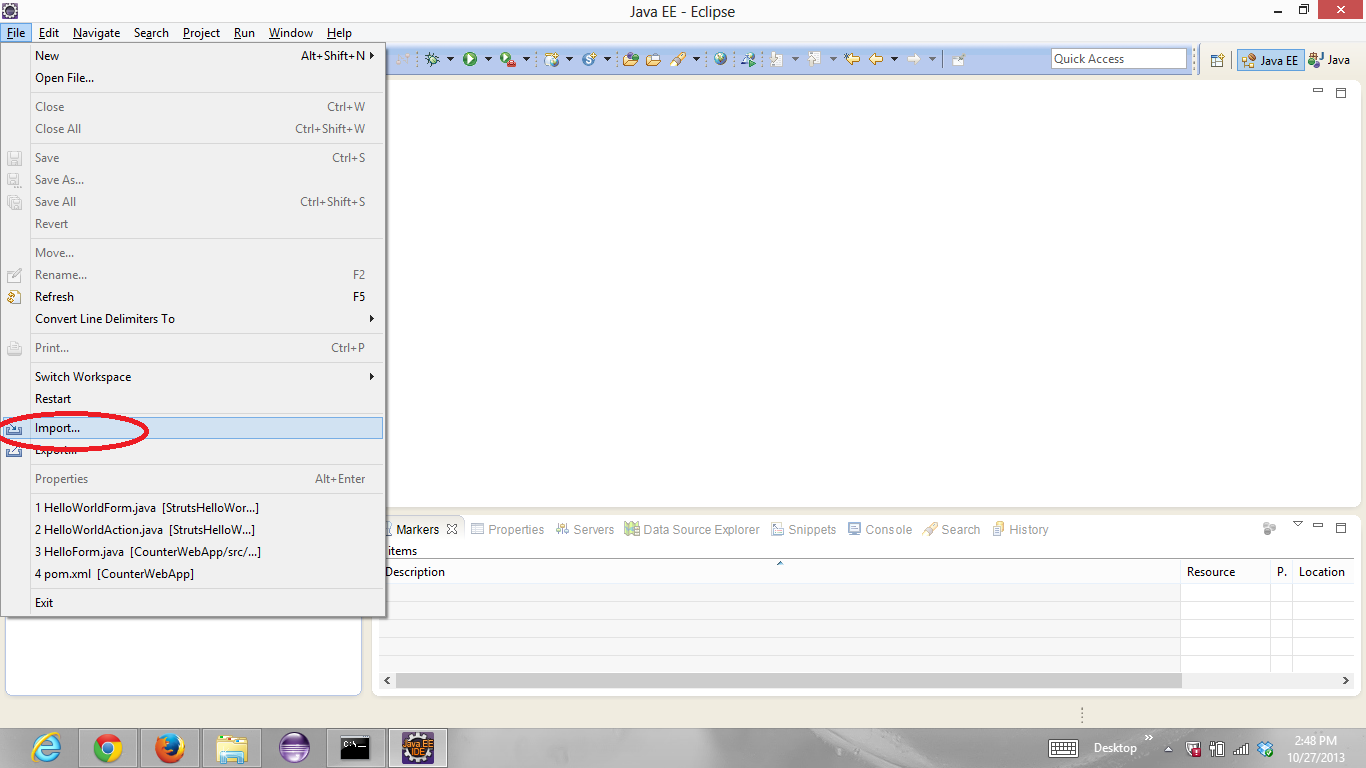
2)Go to Eclipse and select File->Import
3)Under General folder select Existing projects into workspace
4)Click on Next button.
5)Give the root directory location ,i.e browse to the location of the unzipped folder
6)Click on finish
7)Do a project refresh
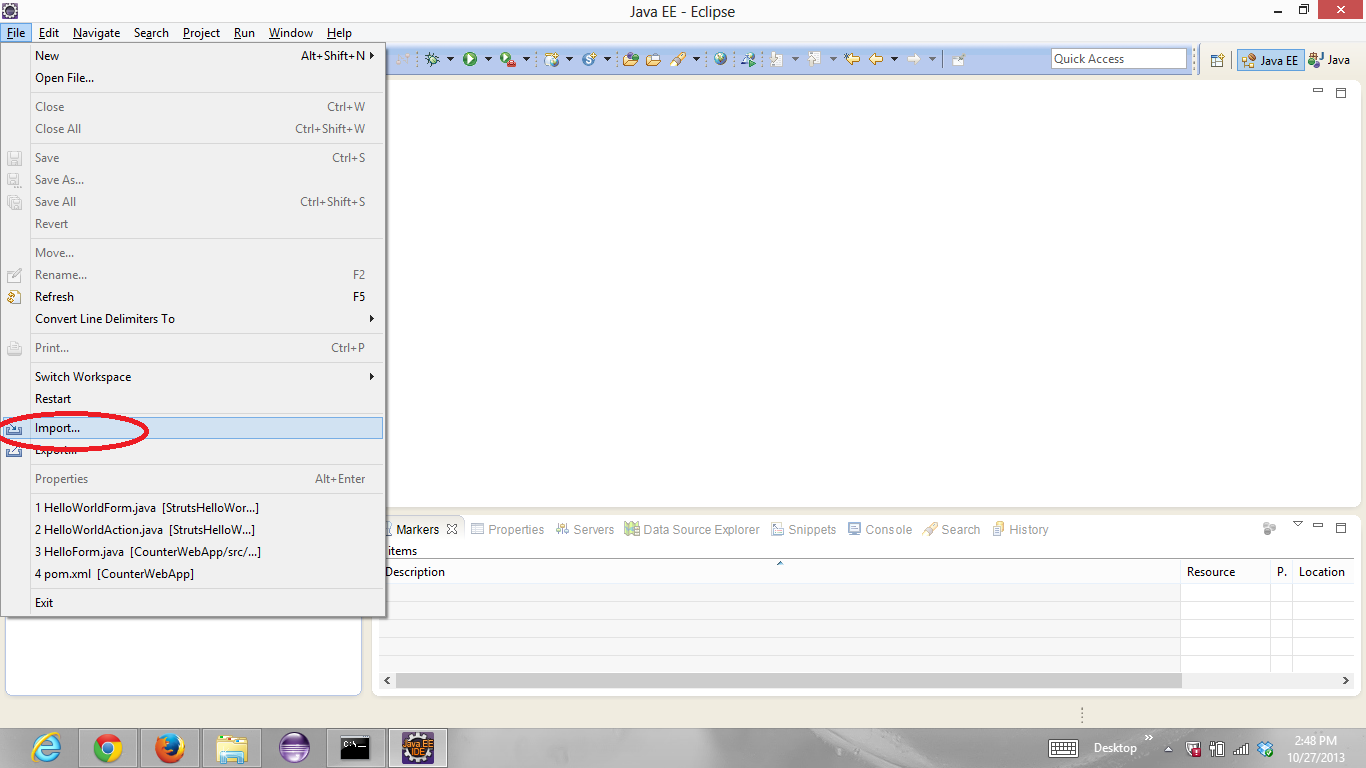


No comments:
Post a Comment