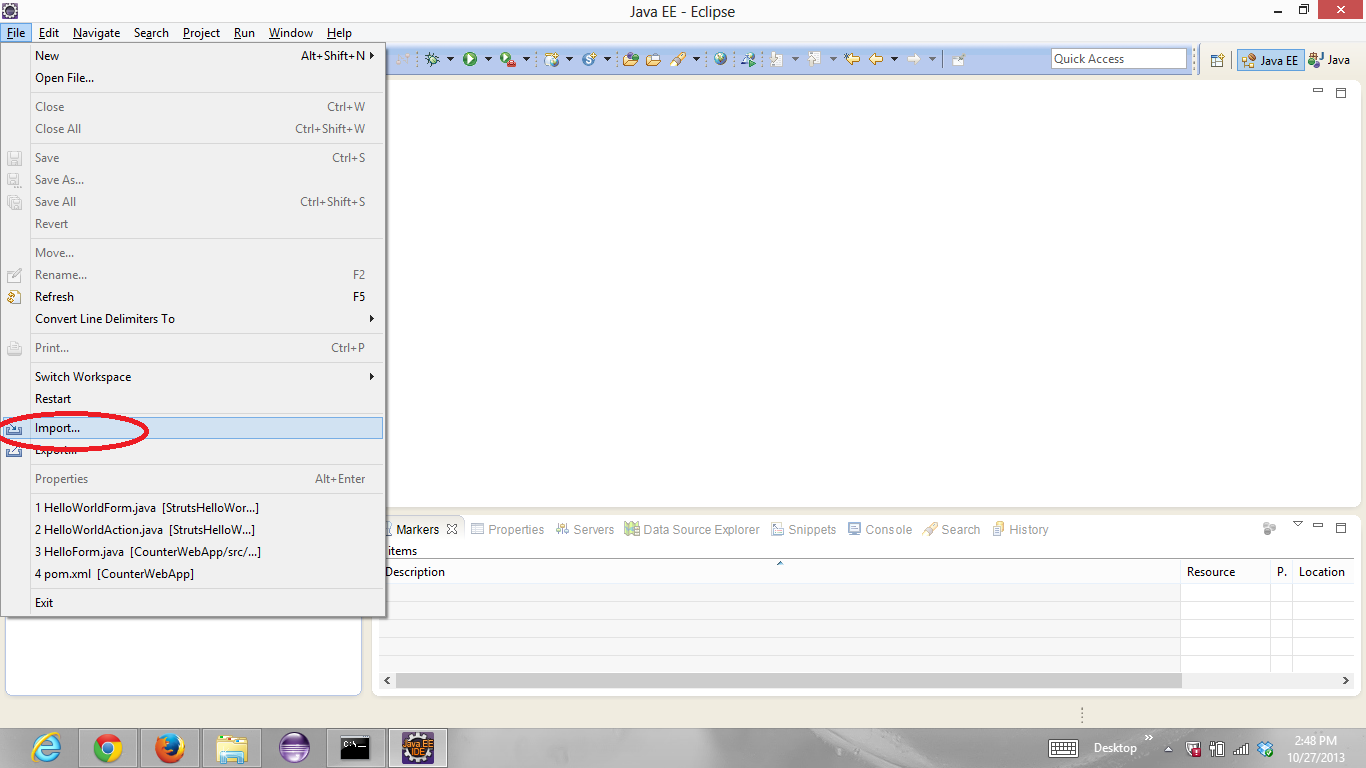To import war files into eclipse,following are the steps.
- Select .
- In the Import dialog, select WAR file and then click Next.
- Give the location of WAR file that you want to import using the Browse button.
- The wizard assumes you want to create a new Web project with the same name as the WAR file. If you accept this choice, the project will be created with the same servlet version as specified by the WAR file and in the same location. If you want to override these settings, you can click New and specify your new settings in the Dynamic Web Project wizard.
- Click Finish to complete the set up.